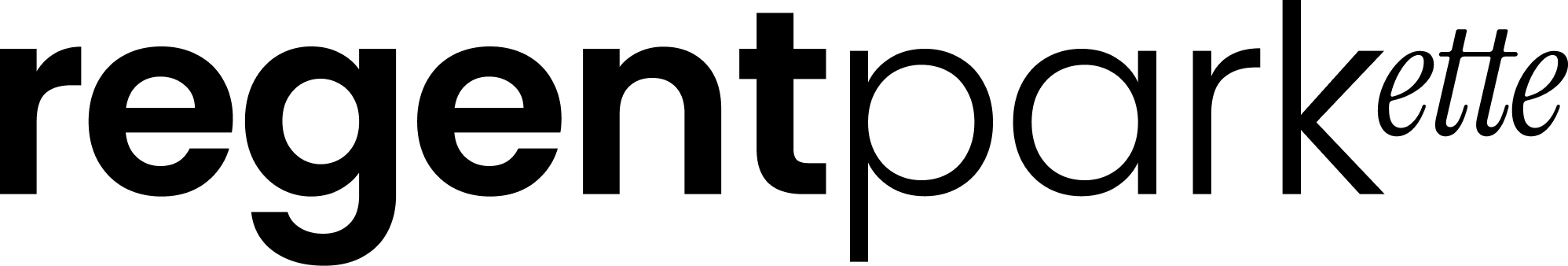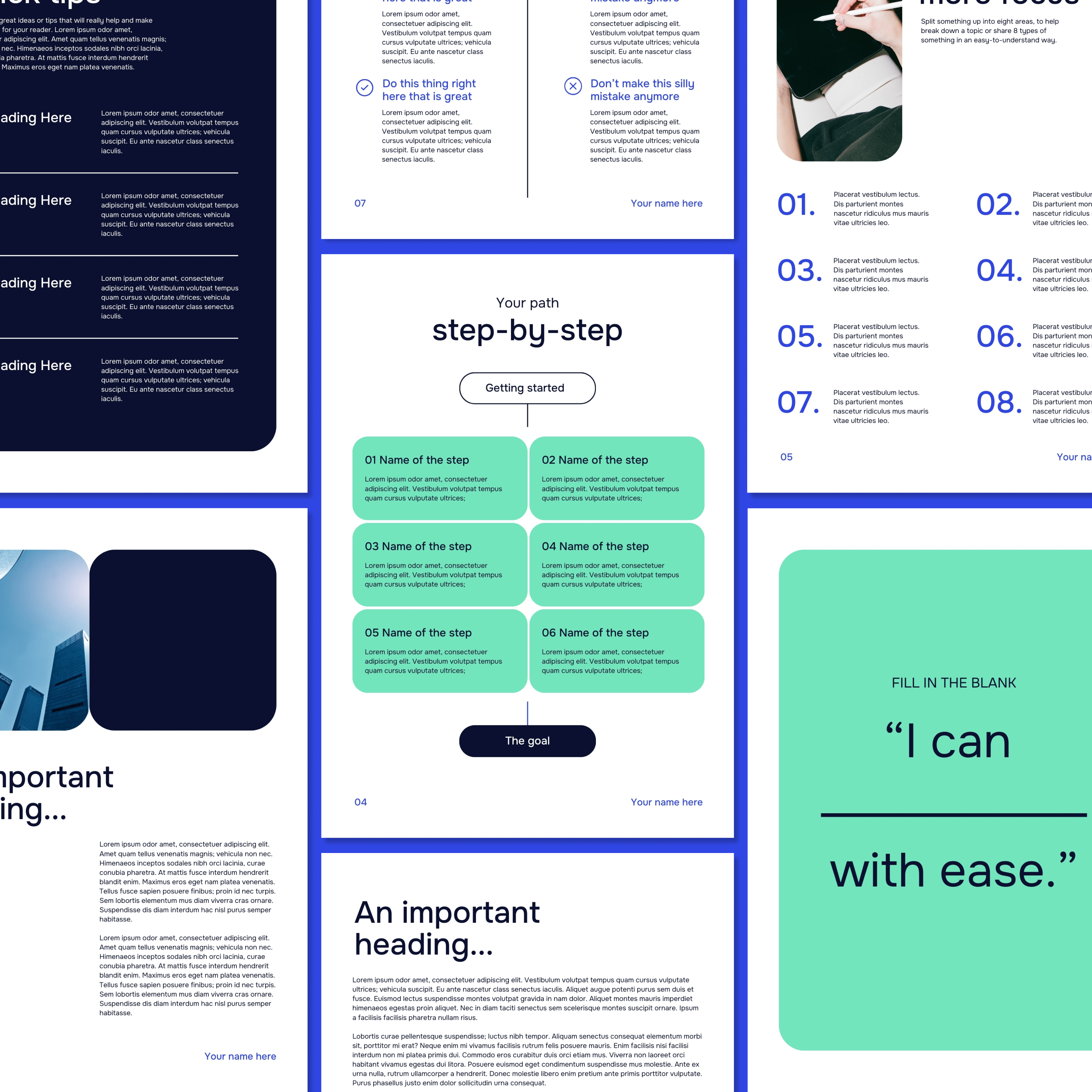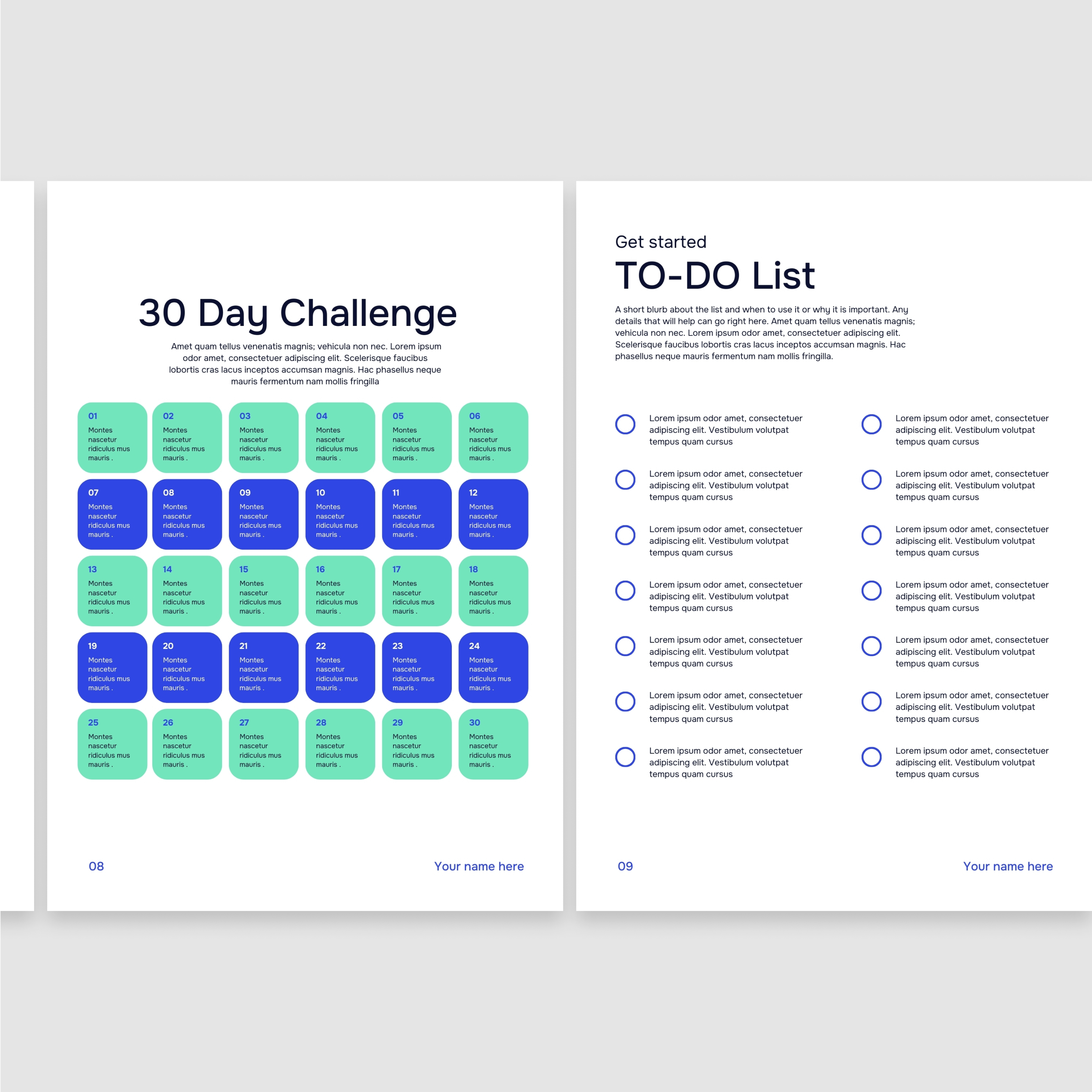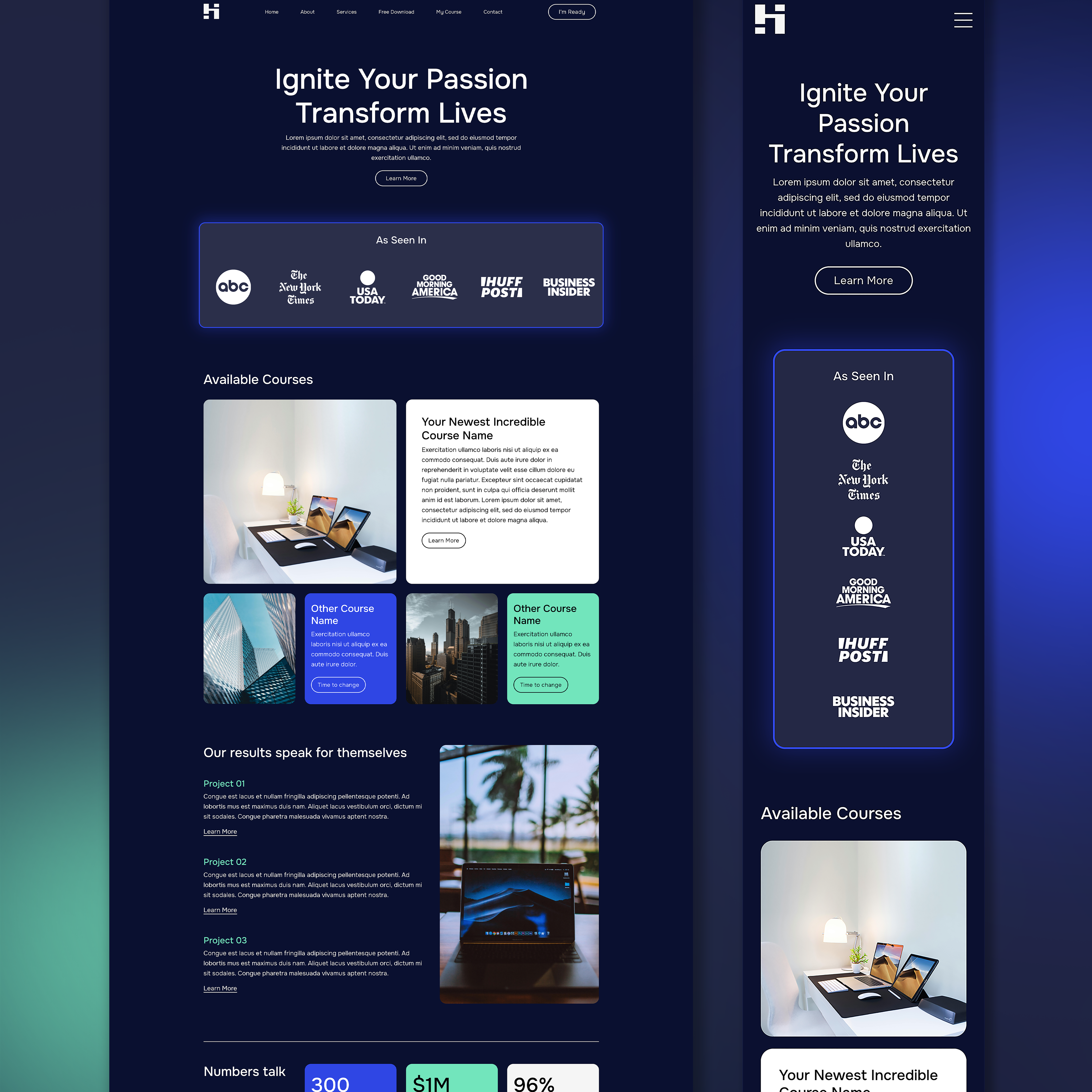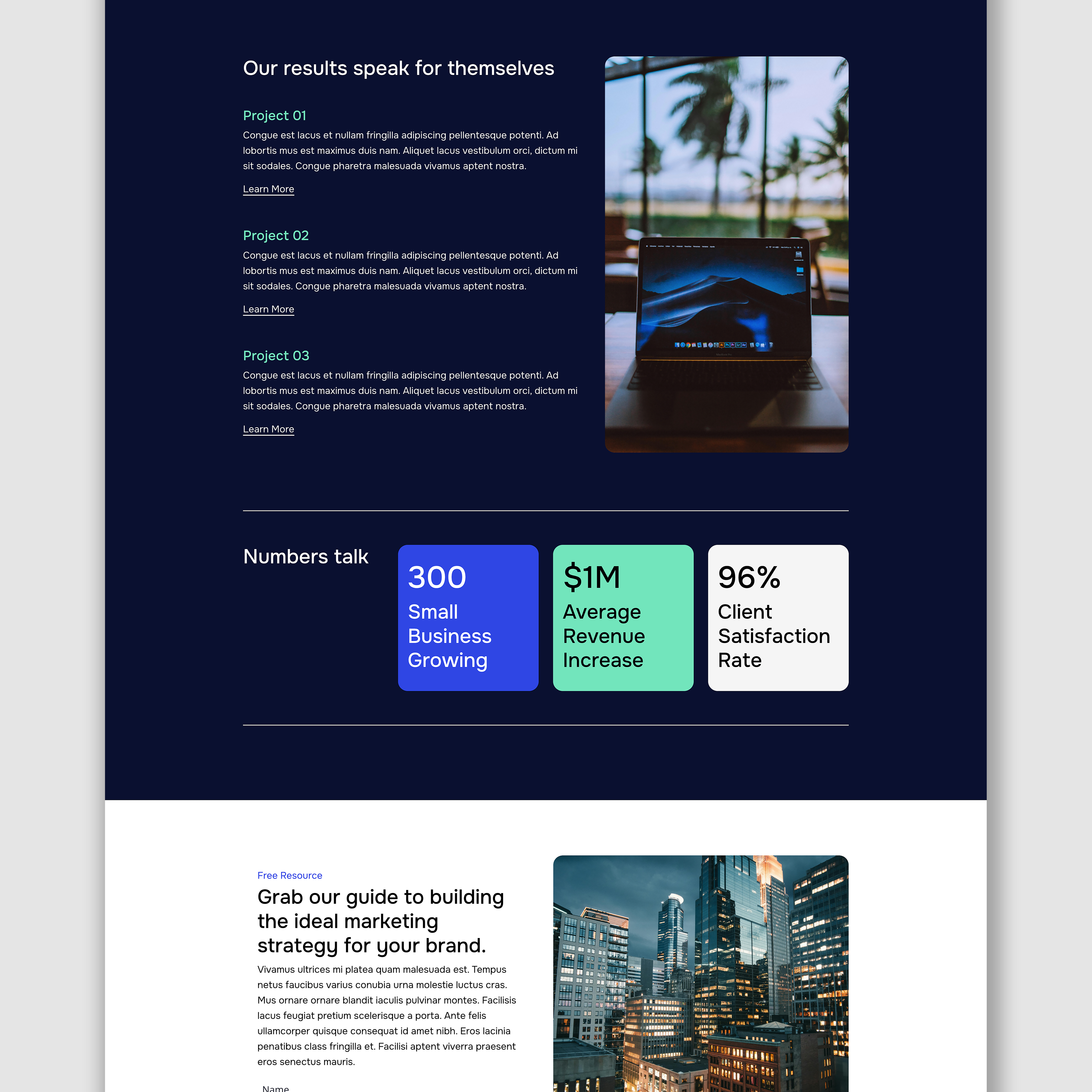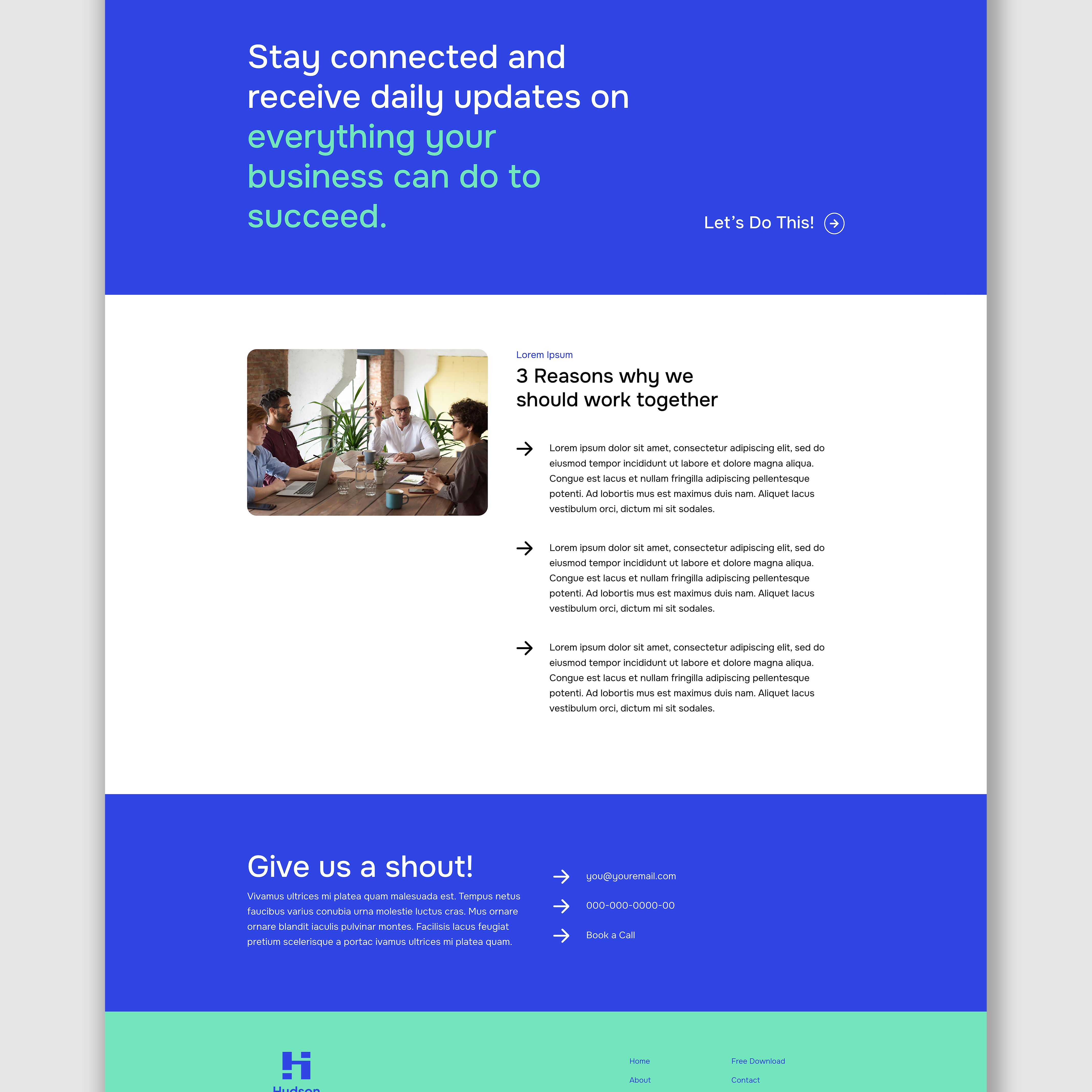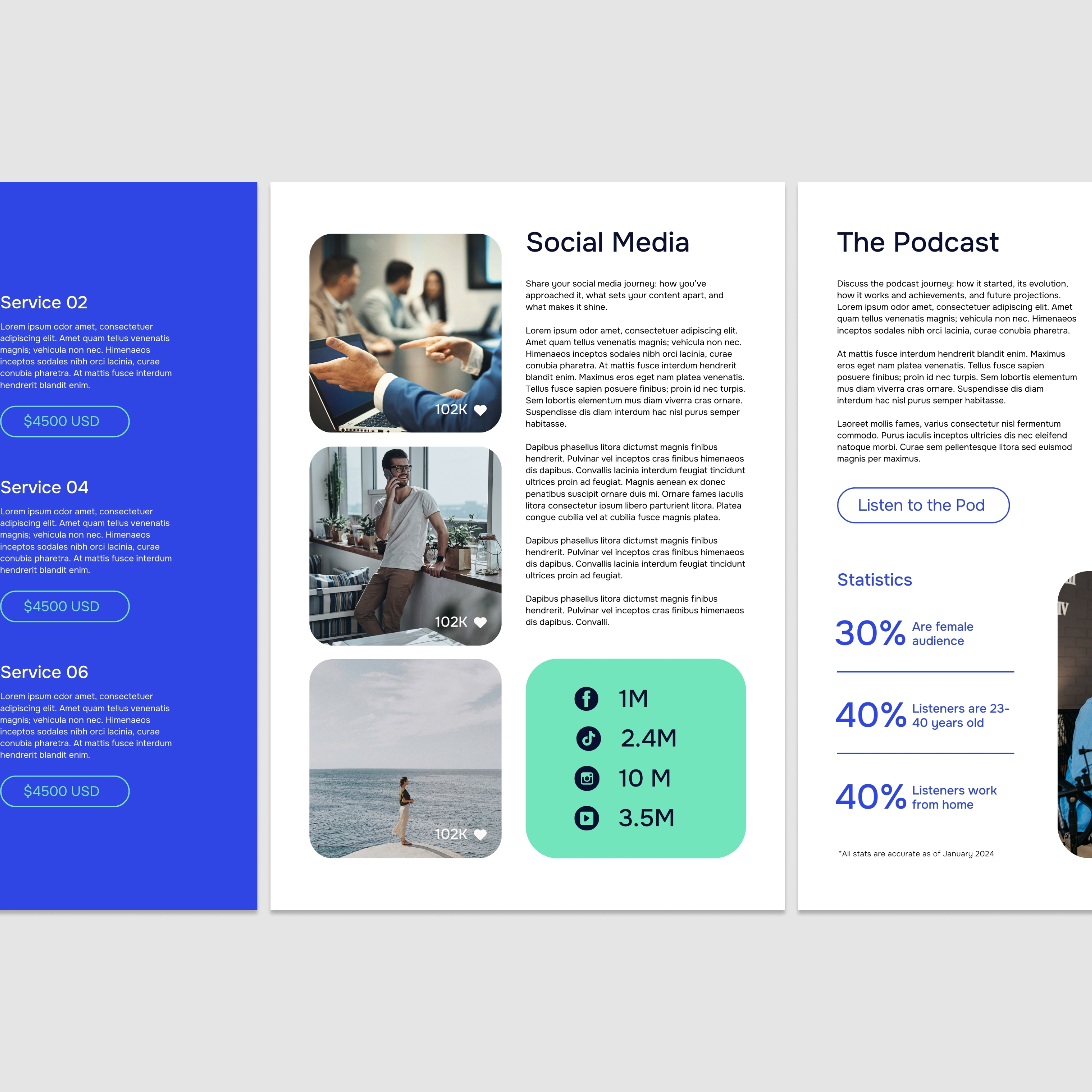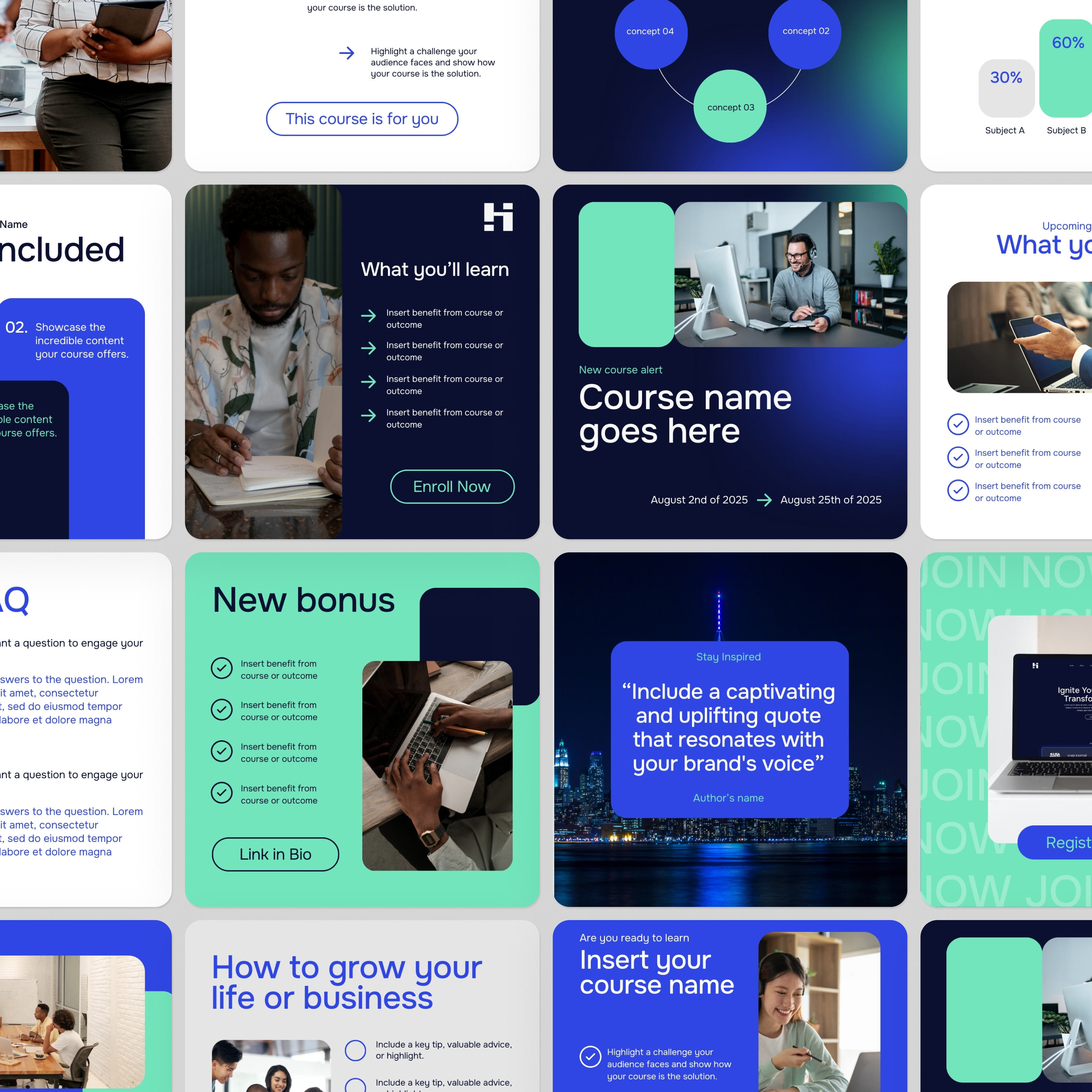
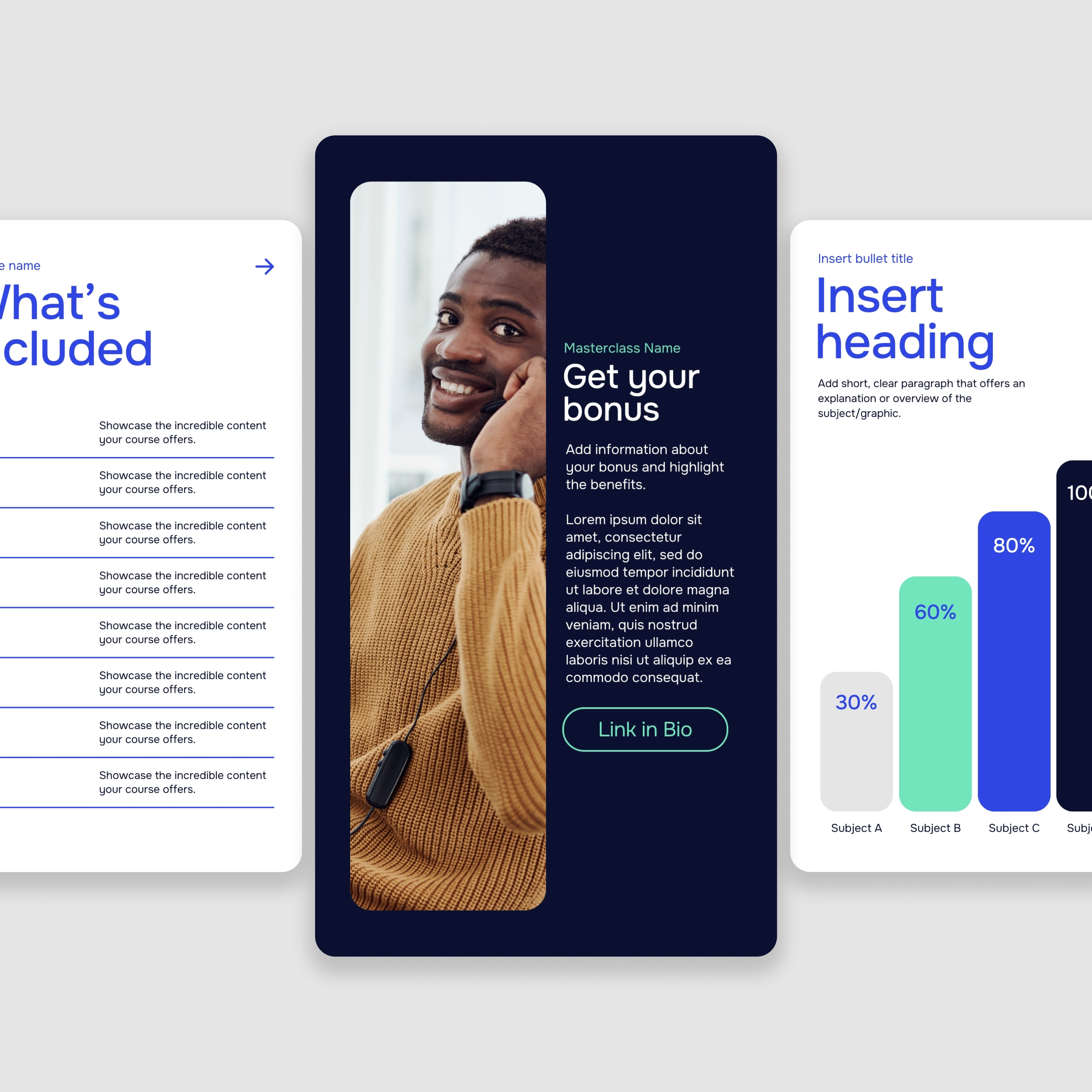
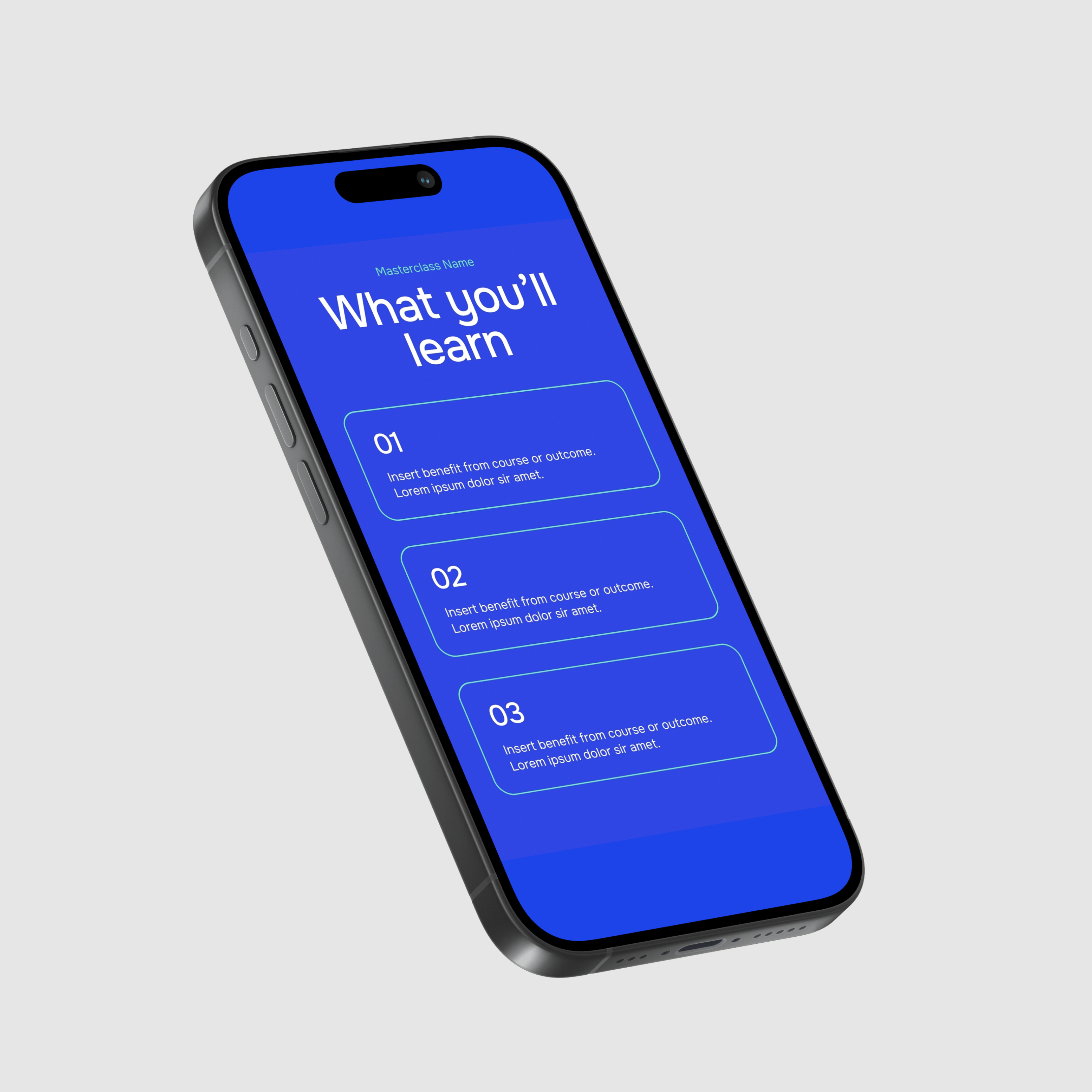
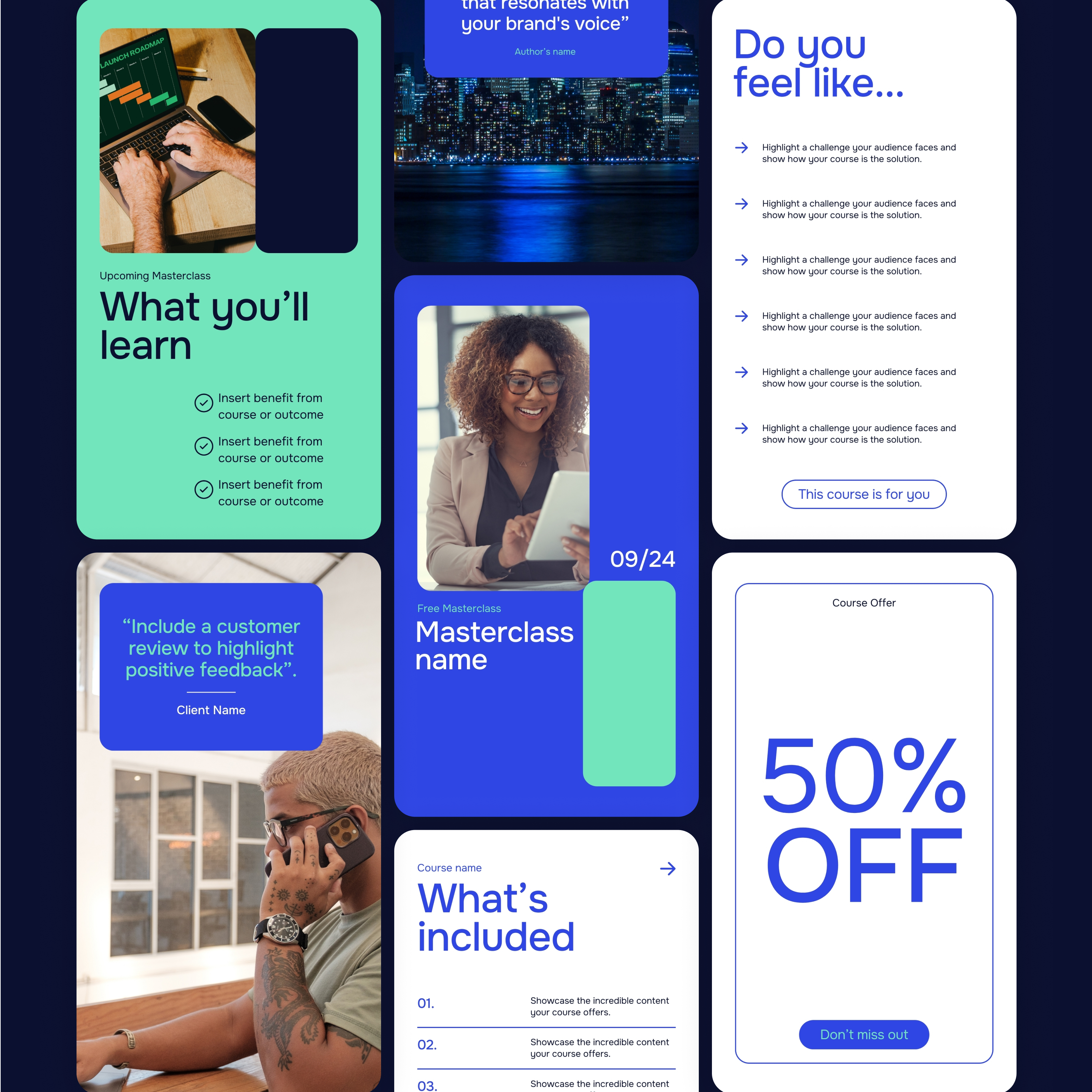
Hudson Social Media Canva Templates
Designed for the confident business owner who values bold professionalism and clarity, the Hudson Canva Social Media Templates empower you to create striking and impactful online content. This collection features meticulously crafted templates, all built in Canva for seamless customization and effortless use. Elevate your social media feeds and establish a cohesive brand image with the entire Hudson collection.
• 30 Social media templates in 3 different sizes (90 in total):
• 30 Reel/Story template designs (1080px by 1920px)
• 30 Feed template designs (1080px by 1080px)
• 30 Feed template designs (1080px by 1350px)
• Works with Canva and Canva Pro
• Colors, photos, and designs easily customizable
• Perfect for Instagram, Facebook, LinkedIn, X, Pinterest, and more
Pairs well with
This is a digital download product. No physical item will be shipped. Files are delivered instantly after purchase.
Compatible with Canva and Canva Pro
Adjustable colors

Hudson Social Media Canva Templates
If you have any questions, you are always welcome to contact us. We'll get back to you as soon as possible, within 24 hours on weekdays.
-
Shipping Information
Use this text to answer questions in as much detail as possible for your customers.
-
Customer Support
Use this text to answer questions in as much detail as possible for your customers.
-
FAQ’s
Use this text to answer questions in as much detail as possible for your customers.
-
Contact Us
Use this text to answer questions in as much detail as possible for your customers.
Hudson Business Card Canva Template
Hudson Kajabi Sales Page Template
Hudson Media Kit Canva Template
Hudson Social Media Canva Templates
Your bundle
Bundle 4 or more products to receive 10% off your entire order. Cannot be combined with other discounts.
FAQs
Do I need Canva Pro to use these templates?
Nope! All our templates work with the free version of Canva.
Can I use these templates for my clients?
Your purchase is for personal or single-business use only. You can edit and customize for your own brand, but you can’t resell, redistribute, or use them in client projects without a commercial license.
How do I access my templates after purchase?
Once you complete your purchase, you’ll receive an instant download link. Please be sure you're logged into the correct Canva account, then click the link to copy the template to your account.
Can I change the fonts, colors, or images?
Absolutely! Every element in our templates is editable in Canva — swap colors, change fonts, replace photos, or move things around to make it truly your own.